Plan a Website Launch Using a Project Management Workflow
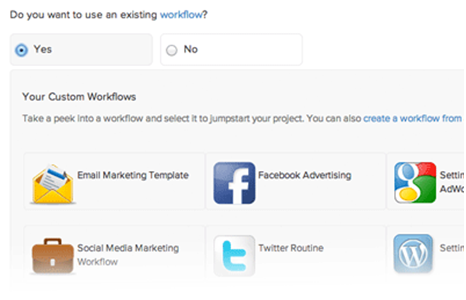
Launching a new website can be a harrowing task, especially if you haven’t got your planning strategy in order. In this post, I will be sharing some recommendations for launching a website from planning and project management perspective using Brightpod’s project management workflows.
This should help you in planning and prioritizing activities better, making tasks easily accessible and known, and in consequence launch your website with much less hassle and a lot more clarity.
Step 1: Get organized and automated
Now most website launch projects have multiple participants contributing to the venture. This includes web designers, content writes, illustrators, domain administrators, search engine optimizers, client side/server side coding moguls, graphic designers and so many more (depending on the nature of the said website). Each is a mutually exclusive function but it is as a collective group that they deliver a wholesome experience.
As a project manager of a website launch activity, your first and foremost task is to organize a suitable team and delegate clear roles and responsibilities to each of the team members. A good way would be to put all your requirements on a standalone system which can be accessed by all team members and tracks activities in real-time.
Here’s how Brightpod’s project management workflows help in planning your day to day activities leading up to the launch:
• Pick from existing workflows to start delegating immediately: Workflows are pre-built set of milestones, task lists and tasks that you can easily apply to a new project, including that of launching a new website. Such workflows are really handy and help beat the stress of conscientiously listing tasks and roles every time so you can jumpstart your project right from the word ‘go’.
• Create your own personalized workflow: If pre-made isn’t your cup of tea, create your own task list that best fits your project’s needs. And the good part is, you can store this task list, and clone it when working on a project requiring similar kind of task accomplishments.
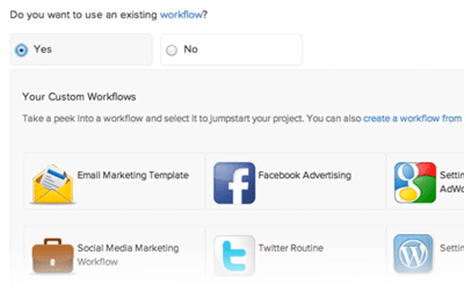
• Monitor daily activities in real-time: Instead of rummaging through emails all day long, keep a tab on things as-and-when they happen by checking under the Activities tab of the project management tool.
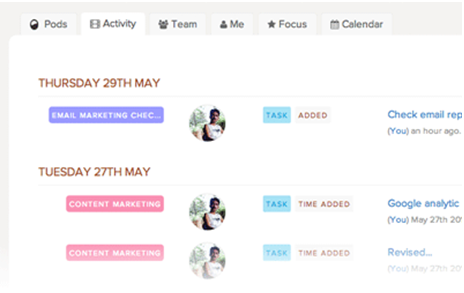
Step 2: Make sure you test your website using a checklist
Once you have put together a crude version of your desired website, test it out! An ideal approach for testing your website is to first put together a checklist of all important activities essential for running the website successfully, including (but not limited to):
• setting up webmaster accounts with Google and other search engines.
• testing title tags and conducting crawl simulation (to check for broken links or misdirects).
• testing website across browsers (to ensure your graphics are browser friendly).
• testing user actions (on featured links and tabs).
• establishing KPIs (for sake of measurement and analytics).
• setting up social media accounts for your website’s brand and interlinking them.
Herein, a checklist proves to be a wonderful tool for managing these said activities. It is easy to look up tasks and check them off any time, and on any device. Let me tell you how Brightpod pans out on account of checklists:
• You can sort important tasks under a separate tab: Under Brightpod’s Focus tab, certain important task can be grouped together for review later on. This is a good milestone check.
• You receive daily notification on tasks completed so far: This way everyone is updated with the progress of the project and also aware about tasks that still need to be done.
Step 3: Remember to renew roles and tasks launch day onwards
Launch day onwards a website is more than just a task that has been accomplished. It’s simply the beginning of a life-long (so to say) endeavour to maintain the site’s integrity and its social and intellectual validity. It becomes a brand that needs regular monitoring, consistent social and search tracking, and upgrading.
This impinges on you — as the website manager — to assume a whole new set of tasks and delegate revised roles and responsibilities, ranging from:
• checking webmaster tool reports regularly for any updates.
• ensuring user- action success (be it in terms of filling a form or making a transaction).
• handling customer/visitor query.
• mobile device accessibility.
• monitoring web analytics to check for trends and patterns, and so on.
Once again, a structured approach towards handling an activity as protracted and scattered as launching a website demands a calendar-ized, systematic approach — in order to stay on schedule and accomplish tasks with optimum efforts.
Meeta Sharma is an independent writing and editing professional from the digital marketing domain. Loves marketing and everything about it.
