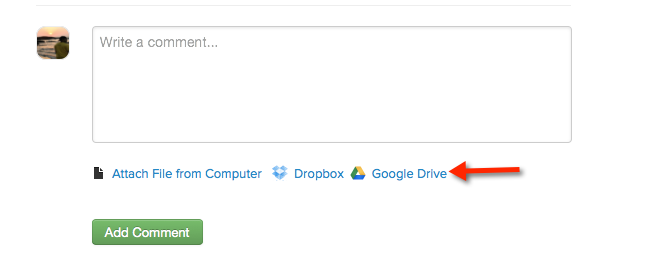New Feature: Attach Files from Google Drive

Google Drive (formerly Google Docs) is one of the most heavily used apps by our customers and all of us here at Brightpod. If you are on Google Apps then using Google Drive is a no-brainer.
Brightpod now supports attaching Files to Task and Message comment via Google Drive.
While adding a comment to a Task or Message within a Pod, you will now notice a Google Drive icon next to the Dropbox icon. Click on the Google Drive icon to attach a File from your Google Drive. Our system should guide you through the process of logging into your Google Drive account and then selecting the Files you want to attach with the Task / Message. Your files (and their permissions) are still stored in Google. Google passes us is a unique url to your document that only people signed into their Google Apps account can access (after verifying if they have permission to access the document).
For example: No one will be able to open your private Google drive document that you have attached to a message comment.
Having Google Drive files linked to your comments eliminates the need to constantly update a Task or Message with the latest version of the file.